Back to Riso! at Spudnik Press
I visited Spudnik Press for the first time to take a RISO 101 workshop—and ended up discovering a powerful new tool that made printing easier and way more fun!

Yesterday, my husband and I joined a workshop called RISO 101 at Spudnik Press in Chicago.
After attending a recent risograph event, my old obsession with riso printing had been reignited—and I thought it was the perfect time to both refresh my knowledge and get a peek at the studio. So I signed us up!
This 4-hour workshop was beautifully structured: they taught us how to use the riso printer from scratch, and we had time to print as many of our own designs as we wanted. Best of all? After completing the class, we now have access to Spudnik's studio for future riso printing sessions, just by reserving time slots. Yay!
But the biggest discovery of the day? A Mac app called Spectrolite.
Normally, you have to prep grayscale images for each ink color when doing riso printing. And for me, that process was always the hardest part—setting up the layers, adjusting tonal values, and going back and forth between design and printing to get the colors just right. But with Spectrolite, all I had to do was drag and drop my design into the app, select the colors I wanted from a preset palette (based on the inks Spudnik has), and boom—it automatically generated the perfect grayscale separations.
No more guesswork, no more backtracking. I could even preview different palettes instantly. It honestly saved me so much time and brain fog. Bless this kind of technology!
Smooth printing, no stress—RISO fun all the way!

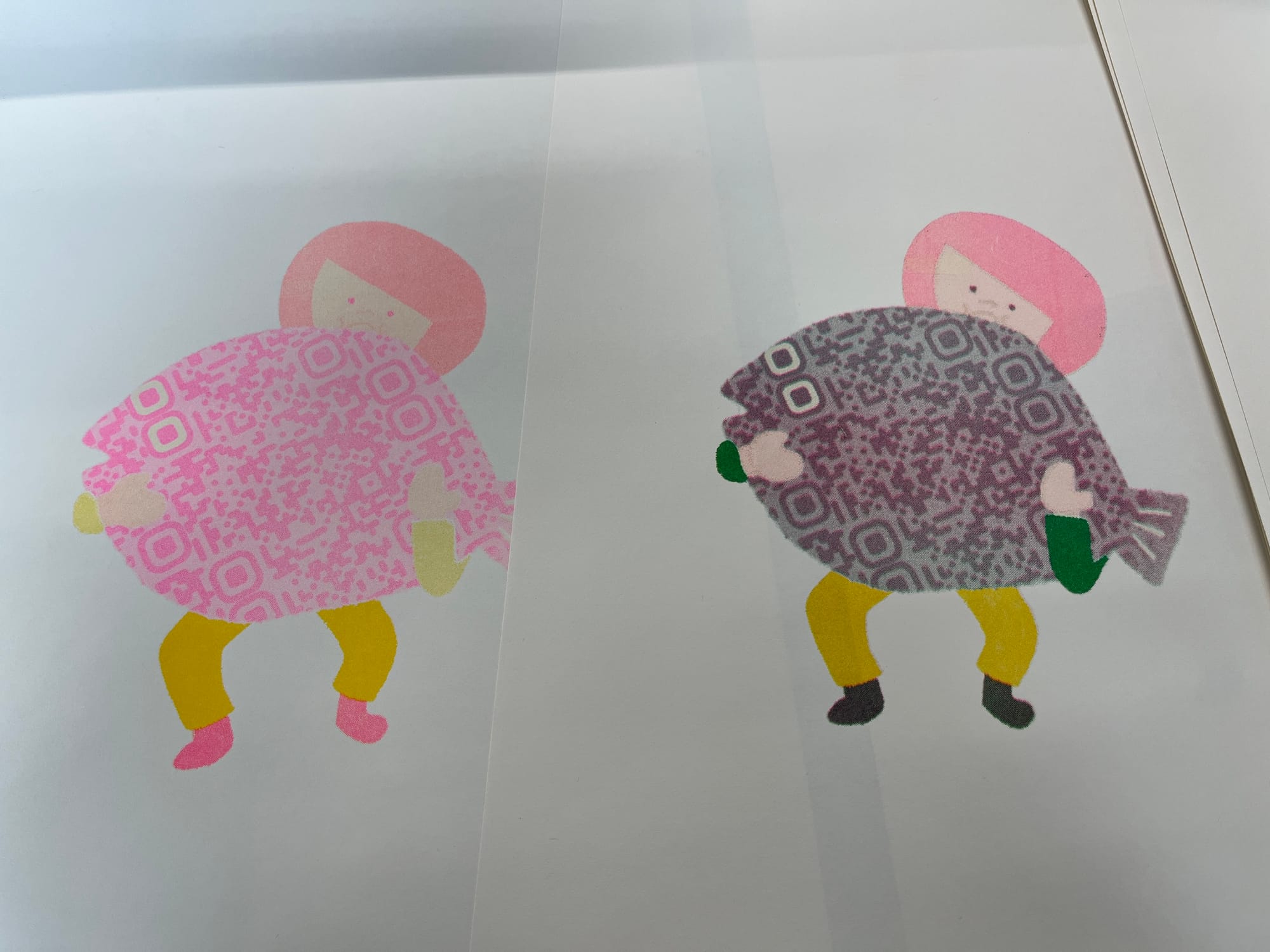
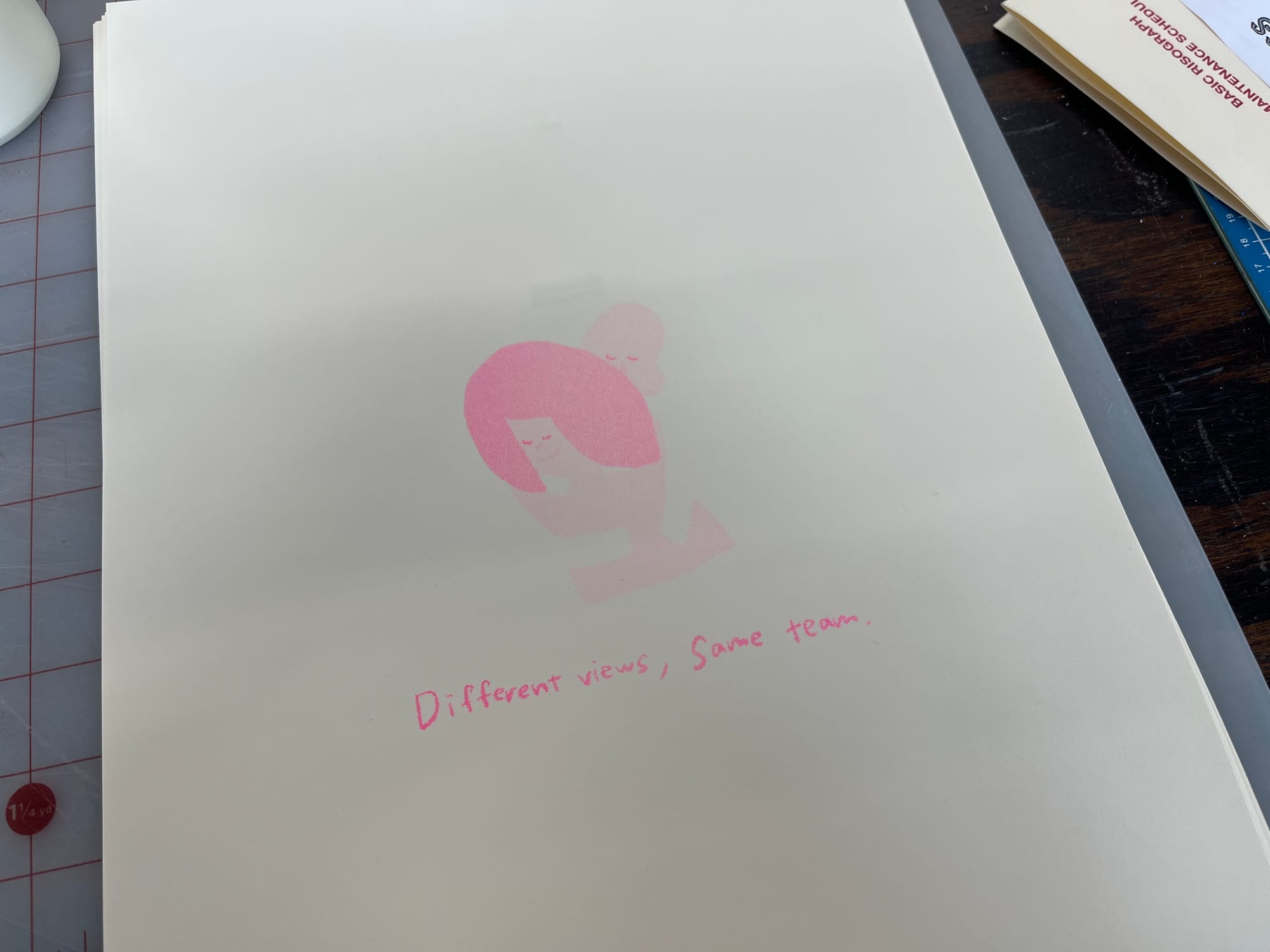

I printed two designs at the workshop today. One fun surprise was seeing how fluorescent pink and yellow ink created a perfect skin tone—something I never would’ve predicted. All thanks to the app’s smart color translation.
Our teacher Alex was also amazing—she gave each of us (there were five students total) so much attention and care. It was such a thoughtful, engaging class, and I’m already dreaming of my next riso session!

